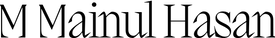A well-organized and comfortable computer table setup holds immense importance in today’s fast-paced world. It’s a key factor in boosting productivity, ensuring comfort, and safeguarding our health.
With the surge in remote work, creating an effective home office has become more essential than ever. In this guide, we’ll explore the elements of the ideal computer table setup, vital for anyone working from home or in an office.
Table of Contents
Ergonomics of a Computer Table
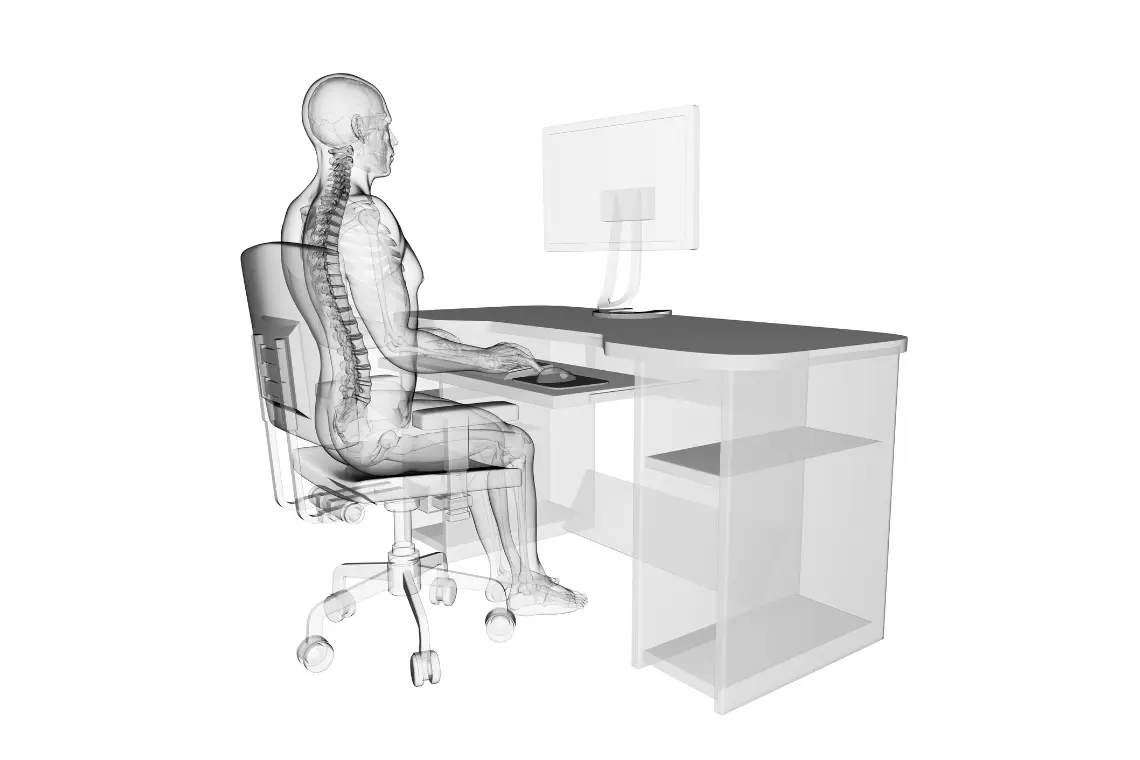
Ergonomics plays a significant role in preventing physical strain and injury, especially when you’re spending long hours at a desk. When designing your computer table setup, ergonomics is a key factor to consider.
The ideal computer table should align with the height of your chair and your natural posture. The table should be at a height where your arms can rest comfortably, reducing strain on your shoulders and wrists.
A great example of an ergonomic table is the ErgoDesk Adjustable, which allows for easy height adjustments to match your chair and posture.
It’s designed to encourage a natural alignment of your spine, minimizing the risk of back pain. Look for tables with rounded edges to prevent forearm strain and ample leg space to promote better circulation.
Choosing the Right Computer Table

Choosing the right table is a crucial part of optimizing your computer table setup for both comfort and functionality. Selecting the perfect table involves considering various factors. Options range from standing desks to adjustable ones.
Standing desks, like the Varidesk Pro Plus 36, are great for alternating between sitting and standing, promoting better posture and increased energy.
Adjustable desks offer flexibility for different tasks; the FlexiSpot Height Adjustable Desk, for example, provides a smooth transition between various heights.
When choosing a table, consider the size—it should accommodate your computer, peripherals, and essential items without crowding.
The material is also important; a bamboo or solid wood top, such as on the Uplift V2, has durability and a sleek look, while metal frames ensure stability.
Desks with integrated cable management systems, like the Fully Jarvis, keep your workspace tidy and organized; check it out when you choose the desk.
Essential Accessories for Your Computer Table

Enhancing your computer table setup with essential accessories can make a significant difference in your work experience. Monitor stands, such as the Rain Design mStand, elevate your screen to eye level, preventing neck strain.
They also free up desk space, allowing for a more organized setup. Keyboard trays, like the 3M Adjustable Keyboard Tray, help maintain an ergonomic wrist position, which is crucial for long hours of typing.
They slide under the desk when not in use, maximizing space. Desk organizers are indispensable for keeping essential tools within reach; consider options like the Mindspace Office Desk Organizer, which offers various compartments for pens, notebooks, and other supplies.
These accessories not only enhance comfort but also efficiency, creating an environment conducive to productivity. Consider a quality desk lamp, like the BenQ e-Reading LED Desk Lamp, which provides adjustable lighting to reduce eyestrain.
Organizing Your Workspace

A clutter-free desk fosters a logical mind. Effective cable management and organization techniques can transform your workspace.
Products like the J Channel Cable Raceway help hide and organize cables, making your setup look neater and reducing the risk of tripping over loose wires.
Consider the placement of monitors; adjustable monitor arms, such as the Ergotron LX Desk Mount, can be pivotal in achieving the perfect angle and height while also saving desk space.
Using vertical space for storage is also key; wall-mounted shelves or monitor risers with storage underneath, like the FITUEYES Monitor Stand Riser, can be extremely useful.
A well-organized desk reduces distractions and increases productivity, creating a workspace that is both functional and aesthetically pleasing.
Desk pads, like the Knodel Desk Pad, not only protect the surface of your desk but also define your workspace and can double as a mouse pad.
Aesthetic Considerations

A visually appealing workspace can significantly uplift your mood and boost productivity. While functionality is paramount, personalizing your space adds to its charm and enjoyment.
Having elements like indoor plants can bring a touch of nature indoors; the ZZ Plant or a small succulent garden are low-maintenance options that also improve air quality. Artwork that resonates with your personal style can inspire creativity and add color to your space.
Consider using wall-mounted art or desk frames to conserve space. Lighting plays a crucial role in the aesthetics of your workspace; a stylish desk lamp or string lights can create a warm and inviting ambiance.
Choosing a color scheme that reflects your personality and adds to the overall mood of your space is essential.
Balancing personalization and functionality involves ensuring that these aesthetic elements do not clutter the workspace but complement and enhance its usability.
Health Tips for Long Hours at the Desk

Maintaining good posture is vital for your long-term health and well-being, especially when you spend extended periods at a desk.
Investing in an ergonomic chair, like the Herman Miller Aeron or the Steelcase Leap, which offers excellent lumbar support and adjustable settings, is crucial. These chairs adapt to your body, providing the support you need to maintain a healthy posture.
Regular breaks are essential. The Pomodoro Technique, which involves working for 25 minutes followed by a 5-minute break, can be an effective way to manage time and reduce eyestrain and mental fatigue. During these breaks, engage in exercises like stretching, walking, or simple yoga poses to ease muscle tension and improve circulation.
Eye exercises are also critical to preventing eye strain. Follow the 20-20-20 rule: every 20 minutes, look at something 20 feet away for 20 seconds. Ensure that something adjusts your screen brightness and contrast correctly to reduce glare and eye fatigue. To further enhance your wellness at the desk, explore our range of tech fitness tools designed to keep you fit and productive.
Staying hydrated and maintaining a healthy diet also contribute to overall well-being. Keep a water bottle at your desk, and snack on healthy options like fruits or nuts. These practices are not only good for your physical health but also enhance cognitive function, keeping you alert and focused throughout the day.
Conclusion
The ideal workspace is one of careful consideration and personalization. Investing time and effort in creating a comfortable and efficient workspace pays off in increased productivity, comfort, and overall well-being.
Remember, the right table setup, along with ergonomic accessories, aesthetic touches, and health-conscious practices, can transform not only your work experience but also positively influence your physical and mental health.
Your workspace is more than just a place to complete tasks; it’s a reflection of your personal style, a hub for your creativity, and a crucial component of your daily routine.
By taking the steps outlined in this guide, you can build a space that not only meets your professional needs but also supports your well-being and inspires your best work.
So invest your time in designing and refining your workspace. The effort you put into it will not only enhance your immediate workstation but also give you a more fulfilling and productive work life.
Remember, a well-thought-out workspace is a key ingredient in the recipe for success and contentment in your professional endeavors. Remember, investing in the right computer table setup is an investment in your productivity and health.
Frequently Asked Questions (FAQ)
The ideal height for a computer table should allow you to sit comfortably with your feet flat on the ground and your arms at a 90-degree angle when typing. This is typically around 28 to 30 inches from the ground for most people.
Standing desks can help reduce the risks associated with prolonged sitting, such as heart disease and back pain. They allow you to alternate between sitting and standing, which can improve posture and reduce discomfort. However, it’s important to alternate positions and not stand for too long.
Essential accessories include a monitor stand or arm for proper screen positioning, a comfortable and supportive chair, a keyboard tray for ergonomic typing, and a desk organizer to keep your space clutter-free. A good lamp for adequate lighting is also important.
Yes, the design and organization of your workspace can significantly affect your productivity and mood. A well-organized, personalized space can reduce stress, increase focus, and boost creativity.
To maintain good posture, sit back in your chair with your feet flat on the floor, avoid slouching, keep your elbows close to your body, and ensure your computer screen is at eye level to prevent neck strain.
Proper lighting is crucial in a workspace to reduce eyestrain and headaches. Natural light is ideal, but if that’s not possible, use a desk lamp that provides bright, indirect lighting.